
Command blocks are below, or ...
Commands Tutorial Video Downloads
Archery Target Blocks
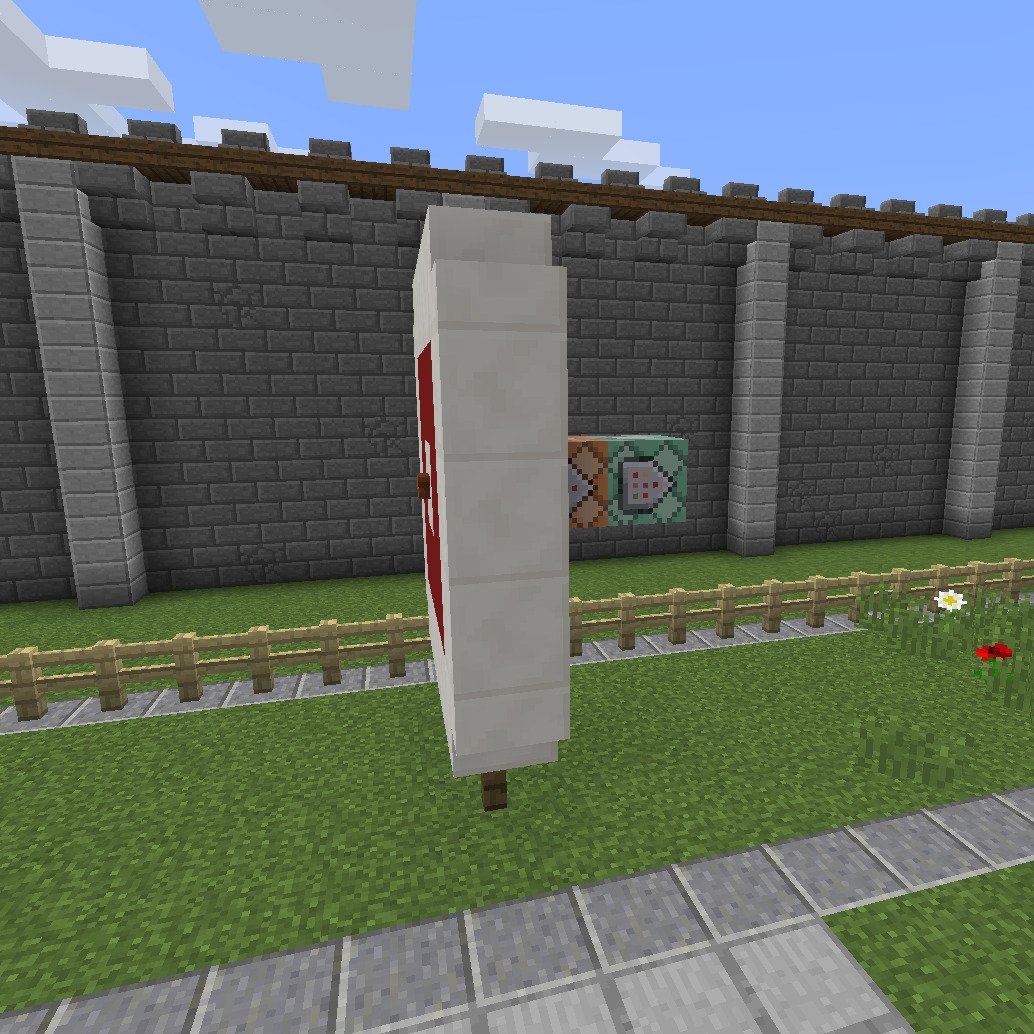
Command Block ~ Message command
[Impulse] [Needs Redstone]
/tellraw @a [{"text":"","color":"red","extra":[{"selector":"@p"}]}, {"text":" hit target #1","color": "white"}]Command Block ~ Clear arrows
[Chain] [Always Active]
/minecraft:kill @e[type=minecraft:arrow,distance=..5]Get Bow and Arrow commands

Command Block ~ Give Enchanted Bow
[Impulse] [Needs Redstone]
/minecraft:give @p bow{"display":{"Name":"{\"text\":\"Shooty\"}","Lore":["Pew Pew Pew"]},"Unbreakable":1,"Enchantments":[{"id":"infinity","lvl":1}]} 1Command Block ~ Give Arrow
[Impulse] [Needs Redstone]
/minecraft:give @p minecraft:arrowArchery Range Tutorial
https://www.youtube.com/watch?v=XEb0mgWE2fk
Downloads
| world-lobby-2019-08-18.zip | 5 MB |
| world-lobby-2019-08-18.tar.gz | 5 MB |